Wishing our readers Merry Christmas & Happy New Year 2012
Saturday, December 24, 2011
Get iTunes notification pop up in dock (10.7)
Application on MAC OS X 10.7 (Lion)
We've never share try this, just to share with readers on the tips & tricks we come across:-
We've never share try this, just to share with readers on the tips & tricks we come across:-
Source:- [MacWorld]There's a hidden setting for the Dock that will show pop-up notifications of which iTunes track is playing, a little like Growl.
First, quit iTunes if it's open, then open a Terminal window and type the following:
defaults write com.apple.dock itunes-notifications -bool TRUE;killall Dock
Then start iTunes and try playing a track. Neat, eh? The pop-up fades away after a few seconds. To add the iTunes icon to the pop-up window, type the following into a Terminal window:
defaults write com.apple.dock notification-always-show-image -bool TRUE;killall Dock
To deactivate the pop-up at a later date, quit iTunes again, then open a Terminal window and type the following two lines:
defaults delete com.apple.dock itunes-notifications
defaults delete com.apple.dock notification-always-show-image;killall Dock
Monday, December 12, 2011
Check internet utilization on Maxis & new Internet plans
Update 1 (24 December 2011) :- Latest ussd string to check mobile internet usage ( *100*3*6#)
Unknown to many of us, recently Maxis introduce a method to check your mobile internet utilization from your phone. This will definitely helps for subscriber that been complaining about overcharging from Maxis - as now subscribers can currently monitor their usage daily to ensure quota is not exceeded.
From the FAQ (not sure if this applicable for monthly pass or existing pass ; as it mentioned New Internet Plan):- Maxis seems to send alert when usage is at 80% & 100% of usage.
However for those that eager to find out their utilization, here are the short-cut to check mobile internet usage from ussd menu:- *100*3*5# (execute this from your phone dialler) - found it works with Monthly pass on this
Also little known to us Maxis launch time-based & quota upgrade passes for their subscribers.
The plan as highlighted below:-
Unknown to many of us, recently Maxis introduce a method to check your mobile internet utilization from your phone. This will definitely helps for subscriber that been complaining about overcharging from Maxis - as now subscribers can currently monitor their usage daily to ensure quota is not exceeded.
From the FAQ (not sure if this applicable for monthly pass or existing pass ; as it mentioned New Internet Plan):- Maxis seems to send alert when usage is at 80% & 100% of usage.
However for those that eager to find out their utilization, here are the short-cut to check mobile internet usage from ussd menu:- *100*3*5# (execute this from your phone dialler) - found it works with Monthly pass on this
Also little known to us Maxis launch time-based & quota upgrade passes for their subscribers.
The plan as highlighted below:-
Wednesday, December 7, 2011
USD 0.10 apps at Android Market
Update 1 (9 December 2011):- Apparently the app will last only for 1 day. Each day Android Market will offer 10 different apps at price of USD 0.10 for 10 days.
For those that interested in using legitimate applications on the Android, here are the chance for you to purchase it.
Google is offering 10 premium apps for USD 0.10 for 10 days.
My personal recommendations will be the SwiftKey X keyboard. Awesome and it does improve my typing accuracy with it predictive learning features.
For those that interested in using legitimate applications on the Android, here are the chance for you to purchase it.
Google is offering 10 premium apps for USD 0.10 for 10 days.
My personal recommendations will be the SwiftKey X keyboard. Awesome and it does improve my typing accuracy with it predictive learning features.
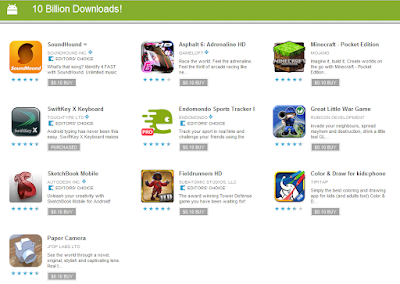 |
| Android Market |
Check network coverage signal with actual number on iphone
Have you encounter a situation when you network call quality or data network is bad/slow at certain area? Counting the bar by moving around might helps you with better signal but it's not really specific. With this tips, you can move around the actual signal bar convert into actual number for your checking.
This does not require the phone be jailbreak, have a try on it (as unsure if it will work with all version of iOS).
Remember:- The closer to zero the stronger the signal of the coverage within the area. Here are the steps:-
Step 1: Dial *3001#12345#* on your iPhone then press Call.
Step 2: You’ll now enter Field Test Mode. You’ll notice a signal strength indicator on the upper left hand corner of your screen. You can toggle between signal strength bars and a number by simply taping on it. At this point, press the home button to exit the app or if you would like the feature to be permanent, continue on. Don’t worry, the process is completely reversible.
Step 3: Hold down on the Power button until you see the ‘slide to power off’ bar. Do not power off the device.
Step 4: Press down on the Home button until the app closes and you return to your home screen.
That’s it. Even when restarting the iPhone, the signal strength can be toggled between bars and numbers. The closer your number is to zero, the stronger your signal is.
To return to the default bars permanently, follow these steps:
Step 1: Dial *3001#12345#* on your iPhone then press Call.
Step 2: Press on your Home Button once.
The second step essentially closes the Field Test mode. You won’t see it on your iPhone again unless you repeat the process.
[Source:-Redmond Pie]
Tuesday, November 8, 2011
Android 4.0 - Ice Cream Sandwich
Thinking to upgrade your phone? You are not so into "fruit" product.
Have set your your mind to go for Android, but yet afraid the system being outdated in just few months when Ice Cream Sandwich release and unsure about upgrade eligibility.
Fret not, HTC Facebook have recently announce the first wave of devices getting the Ice Cream Sandwich upgrade eligibility for the following:-
"HTC Sensation, HTC Sensation XL and HTC Sensation XE, as well as the HTC Rezound*, HTC EVO 3D, HTC EVO Design 4G* and HTC Amaze 4G* "
* US Handset
Source: - [HTC Facebook]
Have set your your mind to go for Android, but yet afraid the system being outdated in just few months when Ice Cream Sandwich release and unsure about upgrade eligibility.
Fret not, HTC Facebook have recently announce the first wave of devices getting the Ice Cream Sandwich upgrade eligibility for the following:-
"HTC Sensation, HTC Sensation XL and HTC Sensation XE, as well as the HTC Rezound*, HTC EVO 3D, HTC EVO Design 4G* and HTC Amaze 4G* "
* US Handset
Source: - [HTC Facebook]
Sunday, November 6, 2011
Android Gingerbread - Rules the Android Platforms Version
As of latest reports compiles gather by Android Market, the recent platform domination as of today will be Gingerbread ( 2.3.3 - 2.3.7)
Based on the historical trend data, there seems to be increasing over domination from the earlier popular Froyo (2.2) for the past year.
Source:- [Android Developers]
Based on the historical trend data, there seems to be increasing over domination from the earlier popular Froyo (2.2) for the past year.
Source:- [Android Developers]
Thursday, September 29, 2011
Wednesday, July 20, 2011
MAC OS X Lion Launched & New MacBook Air!!!
Apple launched the Mac OS Lion 10.7. The new version is available for download in the Mac App Store for user. Retails for USD 29.99. [Source: OS X Lion]
Also indicate the launch of new MacBook Air. The new MacBook Air is packed with Intel Core i5 & i7 processor, Thunderbolt, Backlit Keyboard & comes with OS X Lion. [Source: MacBook Air]
Also indicate the launch of new MacBook Air. The new MacBook Air is packed with Intel Core i5 & i7 processor, Thunderbolt, Backlit Keyboard & comes with OS X Lion. [Source: MacBook Air]
Sunday, May 22, 2011
How To Install MFM - Papago Map Into iPhone
As many of you out there know, that maps plays a crucial part of a navigation software. While you can always wait for the official maps provide by Papago, however that would require waiting of another release in the iTunes Store.
If you can't wait / prefer the latest maps to be use for any reason, Malfreemaps (link) have being providing good updated maps. For many other phone, replacing the maps requires only replace a folder/files, but the same cannot be done easily for iphone.
I've stumble across this blog, I've not personally tried this, this blog provide you step-by-step guide of doing so, Talk@Keong: How To Install MFM - Papago Map Into iPhone
Monday, May 2, 2011
Apple Ipad 2 - Malaysia
The long awaited ipad2 is now available in Malaysia - 29 April 2011.
Not sure if this it due to our strengthen ringgit, the entry level is price at RM1499, make it competitive compare to our neighbor country (entry at SGD 668).
Go to the nearest reseller store or make at order at Apple Store
Not sure if this it due to our strengthen ringgit, the entry level is price at RM1499, make it competitive compare to our neighbor country (entry at SGD 668).
Go to the nearest reseller store or make at order at Apple Store
Wednesday, March 16, 2011
Blackberry OS 6 upgrade for Curve 3G and Bold 9700
Blackberry Curve 3G and Bold 9700, rejoice! Blackberry OS 6 is make available to you know.
[Find out more: - More Information]
For upgrade, you could connect your Blackberry phone to your computer and go to http://us.blackberry.com/update/ to obtain the update.
Monday, March 14, 2011
Wi-FI is 30 Percent Slower...
 Not happy with your connections speed despite your ISP provider offering you a good bandwidth. Are you using Wi-Fi for your Internet connection?
Not happy with your connections speed despite your ISP provider offering you a good bandwidth. Are you using Wi-Fi for your Internet connection? The latest research by Epitiro mentioned that based on the million test of 14,000 connections in UK, Spain, Italy and US. On average, WiFi connection were 30% slower than your Ethernet. If you are purely using the WiFi for basic surfing & emails, this drop of connection you might not notice it. If VoIP, video calls, watch TV thru the Web would notice the difference.
Source:[ PC World ]
Friday, February 25, 2011
Manual Update of Nexus One 2.3.3
For those who can't wait for the OTA update to be happen in your Nexus One, here are the manual steps to perform the upgrade:-
1. Download the Nexus One update from this link here.
2. Rename the file to update.zip (If your OS hides file extensions by default, rename the file to update to avoid it being renamed to update.zip.zip)
3. Connect your Nexus One to your computer and transfer the file to the root of the microSD card (inside no folders)
4. Power down the Nexus One. Now reboot it by holding the Power and Volume Down at the same time.
5. You should now see a screen with Androids on skateboards. Using the Volume keys, navigate to Recovery and press Power.
6. The recovery screen will only show a triangle with an exclamation point in it. To get to the recovery menu press Power and Volume Up at the same time. (It can be a bit tricky sometimes, so keep trying if it doesn’t work the first time)
7. Using the trackball, scroll down and select “Apply sdcard:update.zip.” to start the update.
8. Once the update has completed, reboot your Nexus One.
You’ve successfully updated to Android 2.3.3. Enjoy!
Source:- Intomobile
1. Download the Nexus One update from this link here.
2. Rename the file to update.zip (If your OS hides file extensions by default, rename the file to update to avoid it being renamed to update.zip.zip)
3. Connect your Nexus One to your computer and transfer the file to the root of the microSD card (inside no folders)
4. Power down the Nexus One. Now reboot it by holding the Power and Volume Down at the same time.
5. You should now see a screen with Androids on skateboards. Using the Volume keys, navigate to Recovery and press Power.
6. The recovery screen will only show a triangle with an exclamation point in it. To get to the recovery menu press Power and Volume Up at the same time. (It can be a bit tricky sometimes, so keep trying if it doesn’t work the first time)
7. Using the trackball, scroll down and select “Apply sdcard:update.zip.” to start the update.
8. Once the update has completed, reboot your Nexus One.
You’ve successfully updated to Android 2.3.3. Enjoy!
Source:- Intomobile
Wednesday, February 23, 2011
Gingerbread (Android 2.3.3) for Nexus One & Nexus S
Google annouced the latest Gingerbread to make available via OTA update. Be patient.....(message from googlenexus twitter).. for few weeks
Monday, January 24, 2011
Hidden Settings for MAC OS X
Interested to uncover the hidden settings of Mac OS X, check this out:- Secrets
Improving Your Mobile Broadband Speed
Slow connectivity? Frequent disconnection? Unstable speed?
Before you start to call your Internet Service Provider for technical support & go through the hassle of explaining and having them to get your perform various steps for troubleshooting purpose only to find out you are in bad coverage / low coverage / congested coverage area?
Perhaps this article can assist you for preliminary understanding of mobile broadband and steps can be take before calling your ISP customer care hotline.
Network capability
The top speed of your connection will be limited by the maximum speed of the mobile phone company’s network. In the UK, O2, Orange and T-Mobile support 1.8Mbps, Three support 2.4Mbps and Vodafone support speeds up to 7.2Mbps. However, it’s one thing for the network to theoretically support these higher speeds, but if the link from the mobile phone company’s mast back to the internet (called ‘backhaul’) isn’t fast enough you won’t be able to hit the higher speeds. This is similar to having a 54Mbps WiFi router at home, but connecting it to an 8Mbps ADSL connection – you speed is limited by the slowed link in the chain.
Before you start to call your Internet Service Provider for technical support & go through the hassle of explaining and having them to get your perform various steps for troubleshooting purpose only to find out you are in bad coverage / low coverage / congested coverage area?
Perhaps this article can assist you for preliminary understanding of mobile broadband and steps can be take before calling your ISP customer care hotline.
Network capability
The top speed of your connection will be limited by the maximum speed of the mobile phone company’s network. In the UK, O2, Orange and T-Mobile support 1.8Mbps, Three support 2.4Mbps and Vodafone support speeds up to 7.2Mbps. However, it’s one thing for the network to theoretically support these higher speeds, but if the link from the mobile phone company’s mast back to the internet (called ‘backhaul’) isn’t fast enough you won’t be able to hit the higher speeds. This is similar to having a 54Mbps WiFi router at home, but connecting it to an 8Mbps ADSL connection – you speed is limited by the slowed link in the chain.
Localized:- Maxis, Celcom, DiGi, Umobile, P1 & Yes is providing mobile broadband services in Malaysia. Package can be different from all the operator
Modem capability
Mobile broadband modems come in a variety of different speeds – from basic 3.6Mbps devices through to the fastest 7.2Mbps with support for high speed uploads. If your phone company offers 7.2Mbps broadband, but you’ve only got a 3.6Mbps modem, you won’t be able to hit the higher speeds. Looking beyond just the speed of the modem, it’s important to consider the technology inside the modem itself. Of particular importance is a technology called receive diversity – modems that support this feature have two internal aerials instead of one, making them a lot quicker, especially in poor coverage areas.
Signal strength - Important - Do check this information
The speed of your connection is affected by the strength of the signal you receive from your mobile phone company’s network. The poorer your signal strength, the slower your connection. The software included with your modem will show you what your signal strength is – this is similar to the bar indicator you have on your mobile phone. If your in an area of poor or no 3G coverage, your modem will switch to use the much slower 2G network – instead of receiving speeds of 1.8Mbps, you’ll be crawling along at just 30Kbps. The modem software or the lights on the modem itself will tell you if you’re using 3G or 2G. You can improve your signal strength by moving your modem. Try moving closer to a window (as the signal can pass through glass more easily than walls), or try moving the first floor of your home or office. You might find a USB extension cable useful. You may notice that the strength of your signal changes throughout the day – this is called the ‘breathing’ effect of 3G networks. As the network gets busier, the coverage area shrinks, therefore you’ll see your signal strength reduce too.
Number of other users on the network
The speed of your connection will be reduced during busy periods on the mobile network. When you connect using mobile broadband, you’re using a shared data service. This means although your data is secure, the ‘pipe’ that you’re using is also used by other people on the network. As more people go online and start downloading using the same pipe, the speed each user receives reduces. It’s similar to the difference between driving on motorway at 2am versus 6pm. As odd as it sounds, the number of customers making voice calls will also have an impact on your speed. This is because voice customers take priority over data customers on the network and during busy times voice customers are allowed to access the network ahead of data customers. In general, the busiest time to use mobile broadband is between 6pm and 11pm – during this you’ll find your speed much slower than using it first thing in the morning.
Modem capability
Mobile broadband modems come in a variety of different speeds – from basic 3.6Mbps devices through to the fastest 7.2Mbps with support for high speed uploads. If your phone company offers 7.2Mbps broadband, but you’ve only got a 3.6Mbps modem, you won’t be able to hit the higher speeds. Looking beyond just the speed of the modem, it’s important to consider the technology inside the modem itself. Of particular importance is a technology called receive diversity – modems that support this feature have two internal aerials instead of one, making them a lot quicker, especially in poor coverage areas.
Signal strength - Important - Do check this information
The speed of your connection is affected by the strength of the signal you receive from your mobile phone company’s network. The poorer your signal strength, the slower your connection. The software included with your modem will show you what your signal strength is – this is similar to the bar indicator you have on your mobile phone. If your in an area of poor or no 3G coverage, your modem will switch to use the much slower 2G network – instead of receiving speeds of 1.8Mbps, you’ll be crawling along at just 30Kbps. The modem software or the lights on the modem itself will tell you if you’re using 3G or 2G. You can improve your signal strength by moving your modem. Try moving closer to a window (as the signal can pass through glass more easily than walls), or try moving the first floor of your home or office. You might find a USB extension cable useful. You may notice that the strength of your signal changes throughout the day – this is called the ‘breathing’ effect of 3G networks. As the network gets busier, the coverage area shrinks, therefore you’ll see your signal strength reduce too.
Number of other users on the network
The speed of your connection will be reduced during busy periods on the mobile network. When you connect using mobile broadband, you’re using a shared data service. This means although your data is secure, the ‘pipe’ that you’re using is also used by other people on the network. As more people go online and start downloading using the same pipe, the speed each user receives reduces. It’s similar to the difference between driving on motorway at 2am versus 6pm. As odd as it sounds, the number of customers making voice calls will also have an impact on your speed. This is because voice customers take priority over data customers on the network and during busy times voice customers are allowed to access the network ahead of data customers. In general, the busiest time to use mobile broadband is between 6pm and 11pm – during this you’ll find your speed much slower than using it first thing in the morning.
[Source: Mobile Broadband Rocks]
Subscribe to:
Comments (Atom)






